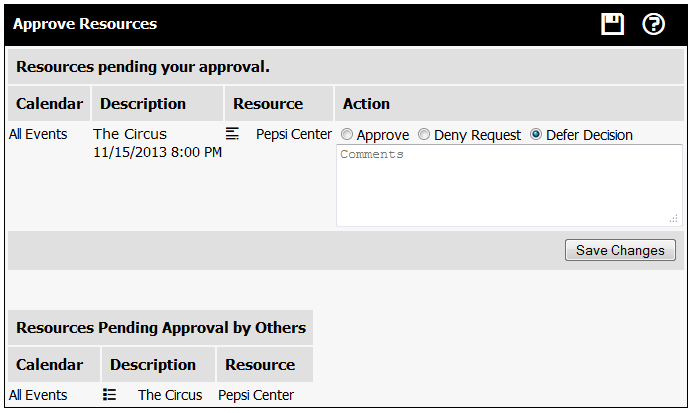connectDaily supports the idea that certain Users control access to certain Resources. These people who control access to a Resource are referred to as Approvers. If a Resource has Approvers, and the person adding the event is not one of the Resource Approvers, then the event will be added but the Resource will be marked as not approved.
Approval is a permission that can be granted to Users or Groups. To make someone an Approver for a Resource, you use the Manage Security Dialog, or the Manage Security Wizard.
If you are a Resource Approver, you will notice login messages telling you that you have Resource requests awaiting your approval. To approve Resources, go to the Resource Approval Screen. The screen will look something like the screen shot below.
When a Resource request is approved or denied, a Notification is sent to the requester and all other Resource Approvers.