The Manage Security Dialog is used to manage the permissions for a specific Item (Calendar, Resource, etc). Using this dialog box, you can assign the available permissions for an Item to Users or Groups.
You can access this dialog by clicking on the Manage Security button at the bottom of the edit screen for Calendars, Users, Groups, Event Types, Resource Types, Resource Groups, and Resources.
The permissions available to each User or Group depend upon what you are editing. Click on the links below to see the permissions for each type of Item.
These are permissions for a specific calendar that can be assigned to a User or a Group.
The two most critical permissions are:
User or Group can add events to this calendar.
View this calendar.
Approve events added to this calendar by others When Users with this permission create an event, it will default to Approved. If no Users are event Approvers, then any event added to the calendar will default to Approved. |
Change the default color and style for new events. You can setup a calendar to have a specific default Item style. Users with this permission will be able to change the style from the default to any available style. See Item Style Setup for more information. |
Events are approved when entered. Users who have this permission will have their events automatically approved when added but they will not have permission to approve events added by others. |
Delete this calendar When a calendar is deleted, all events on that calendar will also be deleted. |
Edit the settings for this calendar. This includes calendar level options, calendars rolled up into the calendar, etc. |
Edit events created by others. A User must have this permission to be able to edit events added by others. |
Mail Approvers when this user or group adds an event. If you have someone with the Events are approved when entered permission, you can set this option and Approvers will still receive a notification when the User adds an event. |
Mail Approvers when this User or Group edits an event. You can set this option so that when a User edits an event, Approvers will get notified about the change. |
Manage security for this calendar. Users with this permission can edit or give permissions to others for the calendar. |
Revoke approval of an event when it is edited by this User or Group. When a User or Group assigned this permission edits an approved event, then the event will need to be re-approved. |
User or Group can add events to this calendar. Users with this permission are allowed to add events to the calendar. |
View this calendar. People who have this permission can view the calendar. |
Include this calendar as part of other calendars. You must have this permission to create a calendar that has the calendar rolled up, or included, within it. See Also: Rollup Calendars connectDaily allows you to combine calendars so that you can view different calendars together. For example, the city of Denver has teams for the following sports:
Each team has their own calendar so visitors can see games just for their sport. connectDaily allows you to create a Sports Calendar that would combine all of the individual team calendars into one calendar. Visitors can now see all of the games happening on one day without having to visit different calendars. |
Take ownership of events this User or Group approves. When a User has this permission and that User approves an event added by another User, then they will become the owner of the event. Unless the originator has the permission, Edit events created by others, they will not be able to edit the event. |
Permission |
Description |
Delete this xxxx |
Users or Groups that have this permission can delete this (Event Type, Resource Type, or Resource Group). |
Edit this xxxx |
User or Groups that have this permission can edit this (Event Type, Resource Type, or Resource Group). |
Manage Security for this xxxx. |
Users or Groups that have this permission can manage the security for this (Event Type, Resource Type, or Resource Group). |
View Usage of this xxxx. |
Users or Groups that have this permission can view this (Event Type, Resource Type, or Resource Group), including calendars for this Object Type. |
Use this xxxx. |
Users or Groups that have this permission can create use of the (Event Type, Resource Type, or Resource Group) when creating calendar events. |
Events will only be displayed if the user has permission to view the calendar the event is on.
Permission |
Description |
Delete this xxxx |
Users or Groups that have this permission can delete this (Event Type, Resource Type, or Resource Group). |
Edit this xxxx |
User or Groups that have this permission can edit this (Event Type, Resource Type, or Resource Group). |
Manage Security for this xxxx. |
Users or Groups that have this permission can manage the security for this (Event Type, Resource Type, or Resource Group). |
View Usage of this xxxx. |
Users or Groups that have this permission can view this (Event Type, Resource Type, or Resource Group), including calendars for this Object Type. |
Use this xxxx. |
Users or Groups that have this permission can create use of the (Event Type, Resource Type, or Resource Group) when creating calendar events. |
Events will only be displayed if the user has permission to view the calendar the event is on.
These permissions can be assigned for an individual Resource.
Tip
Remember that the User must have View and Use Permissions to the parent resource type, as well, to use a resource.
Approve requests to use this Resource. Users with this permission can approve resource requests from other Users in the system. When Users with this permission create an event that uses a resource, the request to use the resource will default to approved. If no one has this permission, then requests to use the resource are automatically approved. Refer to Using Resource Management for additional information. |
Manage Security for this Resource. Users with this permission can assign and edit the permissions that other Users have for this resource. |
Delete this Resource. Delete will not be allowed if there are any events in the calendar that use the Resource. If you need to retire a Resource, but want to keep those old events around, then you should remove the View Usage and Use This Resource permissions from all Users. |
View usage of this Resource. Users who have this permission can view calendars or Resource Planner View for this resource. |
Edit this Resource. This permission allows the User to change the definition of the resource, including the type, name, and other elements. |
Use this resource for events. Users who have this permission can assign this resource to events that they create. |
Permission |
Description |
Delete this xxxx |
Users or Groups that have this permission can delete this (Event Type, Resource Type, or Resource Group). |
Edit this xxxx |
User or Groups that have this permission can edit this (Event Type, Resource Type, or Resource Group). |
Manage Security for this xxxx. |
Users or Groups that have this permission can manage the security for this (Event Type, Resource Type, or Resource Group). |
View Usage of this xxxx. |
Users or Groups that have this permission can view this (Event Type, Resource Type, or Resource Group), including calendars for this Object Type. |
Use this xxxx. |
Users or Groups that have this permission can create use of the (Event Type, Resource Type, or Resource Group) when creating calendar events. |
Events will only be displayed if the user has permission to view the calendar the event is on.
Permission |
Description |
Manage Security |
Users or Groups that have this permission for another User/Group can manage the security for that User/Group. |
Permission |
Description |
Manage Security |
Users or Groups that have this permission for another User/Group can manage the security for that User/Group. |
Generally, a check box appears to the left of each permission. If the box is checked, the User or Group has that permission. If the box is not checked, then the User or Group does not have that permission.
To remove a User or Group from the dialog click on the X icon to the left of the group or user name.
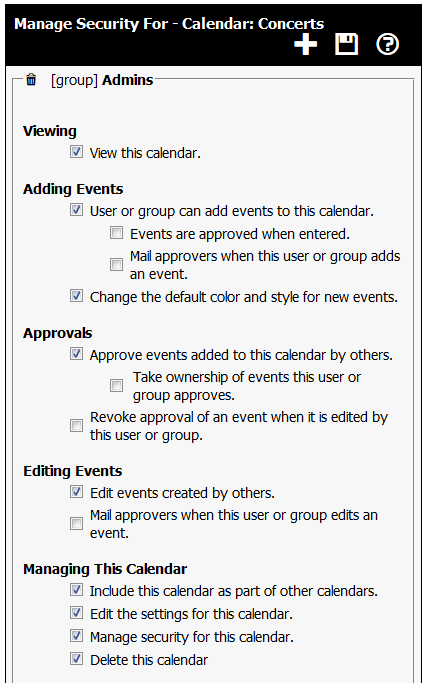
|
See Also |