When you use the import event screen in connectDaily, you have the option to Periodically refresh the calendar with this data. If you check this option a permanent link is made for the import URL and the calendar. A calendar can have Periodic Event Import links from as many data sources as you would like.
By default, the import will be re-executed every 24 hours. To view or edit the import links you have created for a calendar, go to Edit | Calendars. Click on the pencil icon to the left of the calendar. Towards the bottom of the page, you should see the Recurring Imports section. Expand the section by clicking on the + icon.
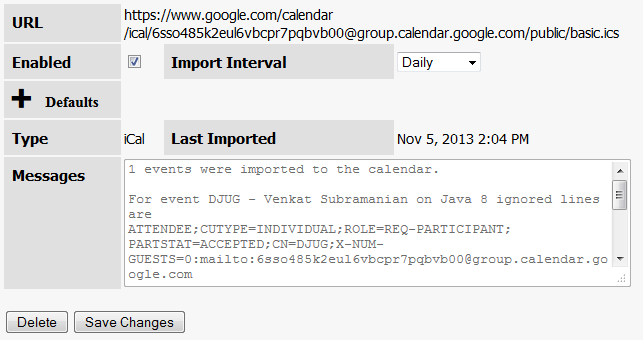
URL - This is the URL to the file to import. If the path changes, you must delete the import link, and create a new link using the appropriate import screen.
Type - This is the import type. Supported types are iCal, RSS, and CSV.
Enabled - This box is checked if the import is enabled, and unchecked to disable it. If 3 errors occur during import, the system will automatically disable the link. For example, if the web server hosting the file is down for 3 days, and the import file is unavailable, the link will be disabled. Checking the box will re-enable the import link.
Import Interval - This is how often the data should be imported to connectDaily.
Last Imported - Date and time the import was last executed.
Messages - System messages generated during the LAST import.