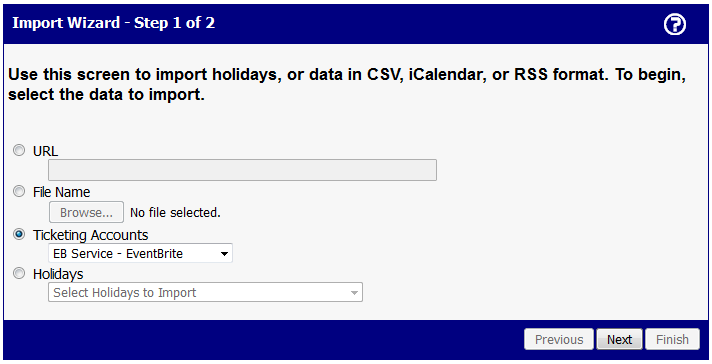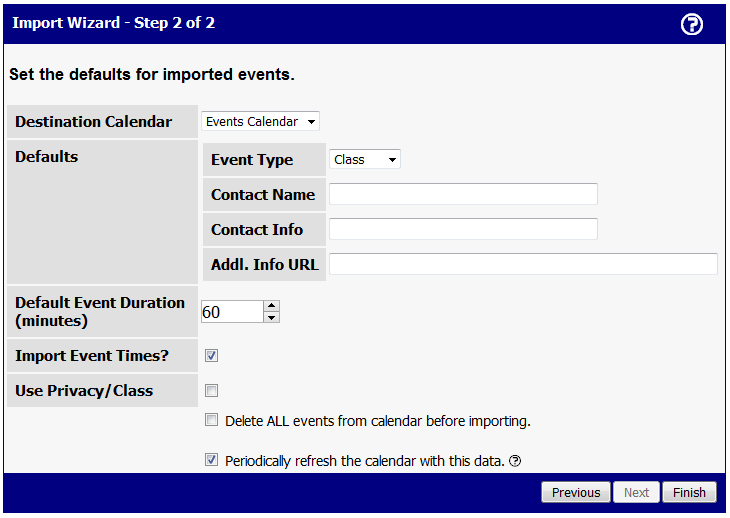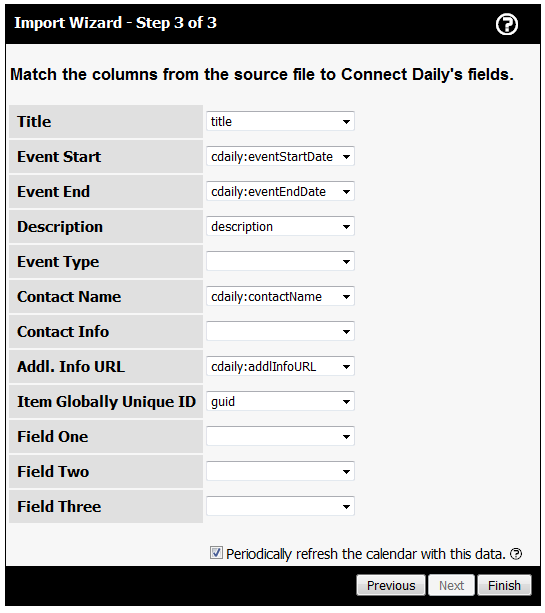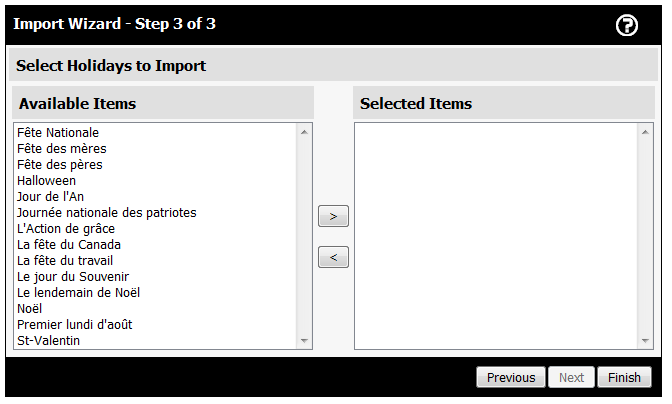Import Wizard
The Import Wizard allows you to import holidays, or data in iCalendar (RFC-5545), CSV, or RSS format. If the data source is a URL, you can also tell connectDaily to automatically re-import data from that URL on a regular schedule. See Periodic Event Import for more information. If the data didn't come in as expected, you can also undo the import.
RSS is an acronym that stands for Really Simple Syndication. Essentially it is a text file format designed for publishing news articles. The text is formatted XML. There are many readers that let people subscribe to RSS feeds and aggregate them together in one application. You can also use RSS feeds to create dynamic HTML for inclusion in websites.
A detailed description of RSS can be found at:
http://en.wikipedia.org/wiki/Really_Simple_Syndication
The specification for RSS 2.0 can be found at:
http://www.rssboard.org/rss-specification
iCal is a text file format designed for publishing calendar information. For information about the iCal format, refer to RFC-5545 Internet Calendaring and Scheduling Core Object Specification (iCalendar). Many programs allow you to subscribe to remote calendars and have them appear transparently with the rest of your schedule.
Some programs that support iCalendar include:
- Apple iCal (device and desktop)
- Google Calendar
- Microsoft Outlook and Live Mail
- Mozilla Lightning
- and many others.
The RFC for iCal is available from:
http://www.ietf.org/rfc/rfc5545.txt
To start, on the initial page, enter a URL, choose a file for upload, or select a set of holidays from the dropdown:
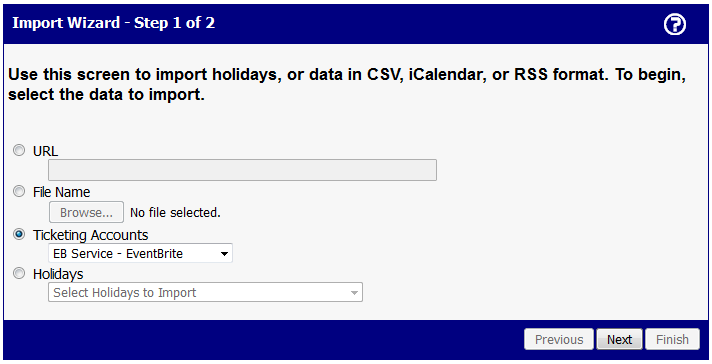
On the second page, you'll have the option to set default values for certain fields. These defaults will be supplied if the source file doesn't contain them.
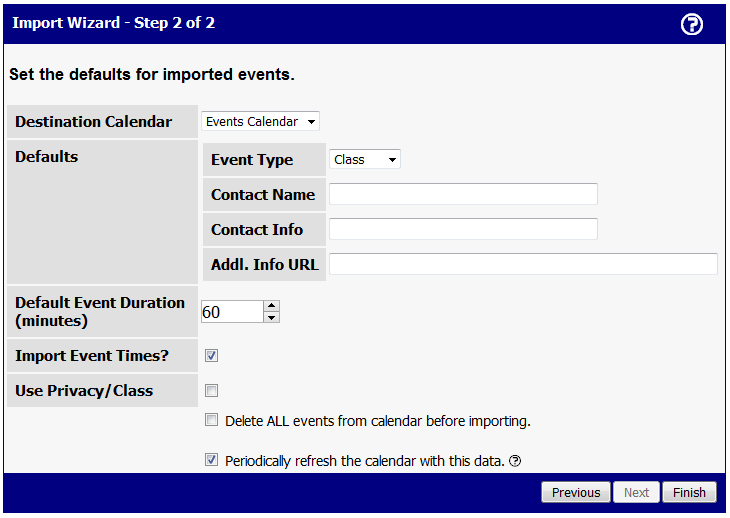
First Line of File Contains Column Names (CSV) - Some CSV export files will have the first line of the file be the names of the columns, e.g., subject, start date, etc. If your file does not have column names in the first line of data, set this value to No.
Default Event Duration - If the import file doesn't contain an end time for the event, the default event duration will be added to the start time and used as the end time.
Import Event Times - Some iCal files have times on the events, even though they are actually all-day, untimed events. Uncheck this option to discard the event times.
Use Privacy Class - If this option is checked, then any events marked as private will be imported as private.
Delete ALL events from calendar before importing. - If you select this option, then prior to importing, the calendar will have all events deleted. Here are some things to know:
- All events are deleted, not just imported events.
- If you want to do periodic import, you can only have one periodic import per calendar with this option. If you create additional periodic imports, then it will disable the delete all events option.
Other Fields - You can specify defaults for other fields, including custom fields by entering the fieldname/value pairs, one per line. The format is fieldname:default.
Step 3 will vary depending on what you're importing. For CSV/RSS, you'll see a screen that lets you map the CSV or RSS fields to the appropriate connectDaily fields. At minimum, you must map the title, and Event Start (RSS) or Start Date (CSV).
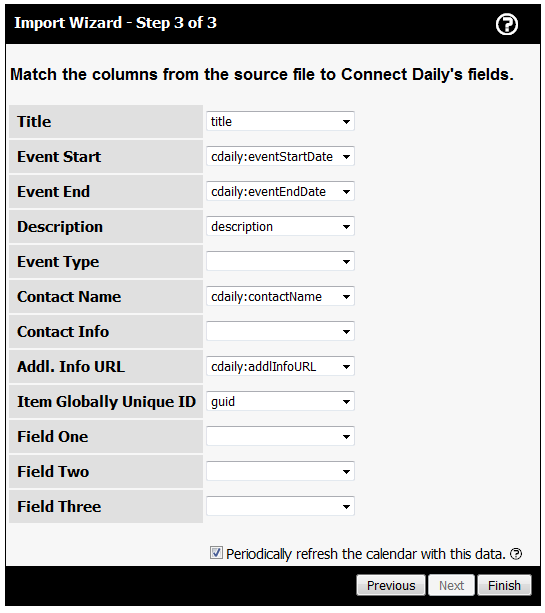
If you chose to import holidays, you'll be given an option to pick what holidays to import:
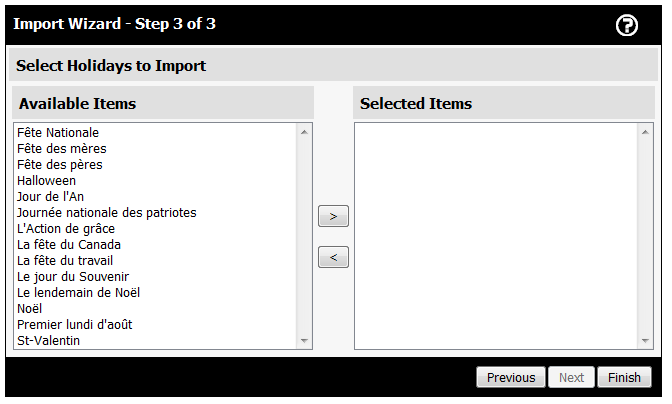
Important Tips
- For CSV and RSS, Only one-time events can be imported. Information about recurring events cannot be imported. If you need to import recurrence information, the iCalendar format should be used.
- If the source data doesn't contain a Globally Unique ID field, each time you import the events will be duplicated unless you choose the option to delete all events from the calendar prior to importing.
- The resources field can be a comma-separated collection of resources used by the event.
- Conflict checking is not enabled for the resource import. If you want to check for conflicts, use the Planner View by Resource after importing.
- You may need to use the Repair Security screen after import if event types or resources were created.
- Once an event is imported into a calendar, it stays associated with that calendar even if you rerun the import with a different calendar selected.
- If an iCalendar source file contains non-standard properties in the format X-NAME, then connectDaily will look for a custom field NAME and if found, set that field with the value.
Jewish Holiday data is provided courtesy of HebCal.com, http://www.hebcal.com/.
See Also: Appendix C - Importing Religious Holiday Calendars