In general, connectDaily is a very efficient program that puts minimal requirements on hardware. A single Pentium 4 computer is sufficient to run around 300 copies of connectDaily. That is 300 churches, schools, businesses, or government agencies can all have their connectDaily calendar installed on the same machine and receive good performance. An older machine, a P3 600 w/ 1GB of RAM hosted around 60 copies of connectDaily with CPU utilization between 3-10% during the day.
To determine how well connectDaily would scale, we created a scalability test plan. The results of this testing and the configuration of the system are shown below.
During testing, we achieved a peak throughput of 1,404 requests per minute or approximately 23.4 requests per second. This represented 747,177 bytes per second throughput or approximately 6Mb/s. The table below shows the throughput rates for different periods:
|
Requests/Period |
Bytes/Period |
Mb |
Second |
23.4 |
730 KB |
6 |
Minute |
1,404 |
42.75 MB |
|
Hour |
84,240 |
2.57 GB |
|
Day |
2,021,760 |
61.5 GB |
|
This level of throughput would require a server connection speed approximately equal to four (4) T1 circuits.
Aggregate Test Report Screen
The Average, Min, and Max fields refer to the request times in milli-seconds.
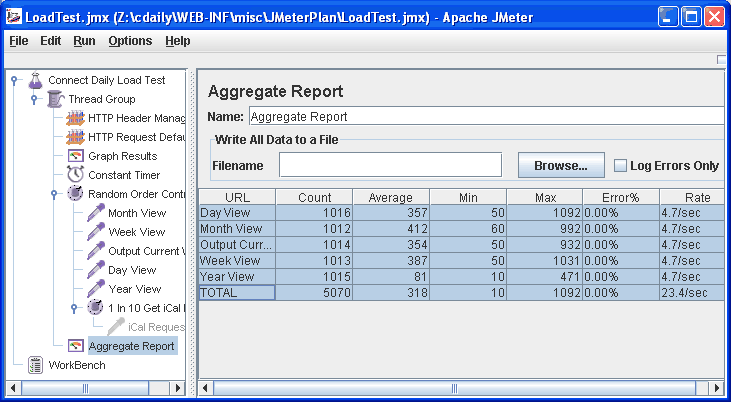
During testing it was noticed that the Week View servlet was taking about twice as long as the other servlets to generate output. Investigation revealed that Week View was getting the data set and invoking OutputCurrent Week which was also getting the data set. OutputCurrent Week was modified to use a data set stored by WeekView. This brought performance into line with the other servlets. This would indicate that database access may be a significant issue.
It is interesting to note that the Year View servlet was a full 5 times faster than the Month View servlet. This servlet generates output without any database interaction. This supports the theory that the database is the bottleneck in the application.
Scaling Suggestions
If you are finding that connectDaily isn't meeting your performance requirements, here are some suggestions to achieve higher results.
Hardware
Supermicro 5014C-MT 1U Rackmount
3.0GHz Pentium 4 CPU w/ 1MB Cache
2GB RAM
2 200GB Seagate SATA Drives configured for RAID 1 using Linux Kernel RAID
This server was configured for hosting up to 200 copies of connectDaily at the same time. It was not designed or optimized for raw throughput.
Software
SUSE Linux 9.3 w/ Patches (Kernel 2.6.11.4)
Apache Tomcat 5.5.9
Sun JDK 1.5.0 step 04 (Server VM w/ 512MB specified for mx and ms).
PostgreSQL 8.0.3
connectDaily version 3.2.2
Dataset
connectDaily demo calendar set w/ 20 or so calendars containing around 300 events. The month tested contained 89 events.
Hardware
Intel Pentium 4 2.8GHz
1MB CPU Cache
1GB RAM
200GB IDE HD
Software
Windows XP SP2 w/ patches
Jakarta JMeter 2.0.3
Sun JDK 1.5.0 Step 02
A test plan was created using Jakarta JMeter 2.0.3. It had the following elements:
Using this test plan, JMeter started 15 threads. Each thread would make a request and then sleep 300 milliseconds (0.3 seconds) before issuing its next request. Each of the 5 HTTP requests was sent once, in random order, and then the thread would start the whole request sequence again.
This test plan is available in the cdaily-5.0.0/WEB-INF/misc/JMeterPlan directory.