The Responsive Month View Calendar displays a calendar in month view format. Here's the view when in large format display:
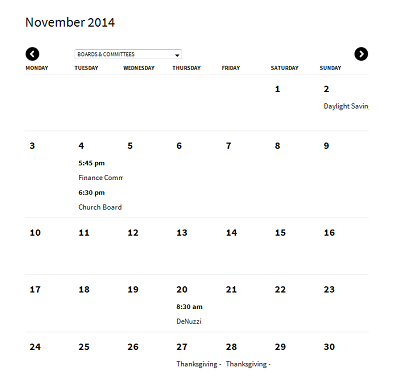
Here's the same calendar in small format display:
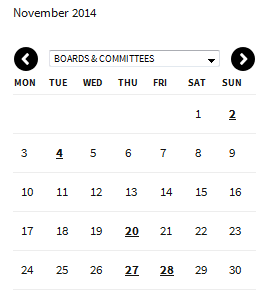
In the small format display, clicking on a highlighted day displays the events for that day.
To insert the shortcode into your page, edit the page. In the Visual Editor, click on the Calendar Button Icon ![]() to open the shortcode dialog.
to open the shortcode dialog.
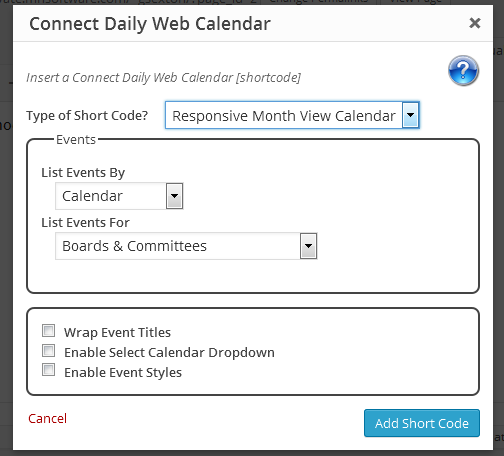
Wrap Event Titles - If this option is checked, long event titles will be wrapped. If it's unchecked, they'll be truncated.
Enable Select Calendar Dropdown - If this option is checked, and your system has multiple calendars, then a dropdown list will be displayed allowing the user to select which calendar to view.
Enable Event Styles - If your connectDaily installation is using event styles, checking this option will use those styles in WordPress as well.