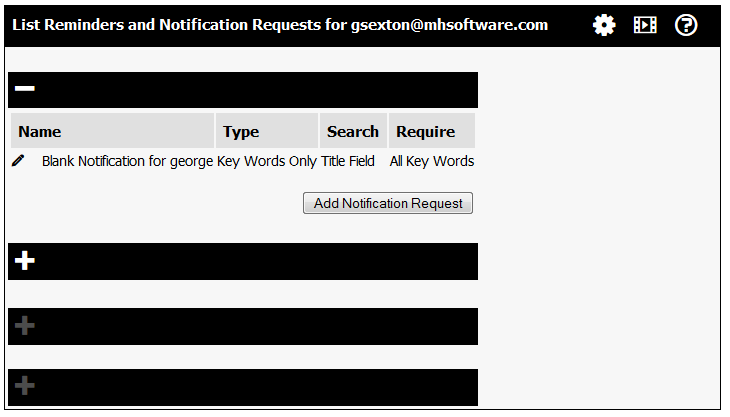
There are two mechanisms to communicates changes to users and remind them about events. They are Notification Requests and Reminders.
Before getting started, you should watch the Notification and Reminders Tutorial.
Notification Requests allow you to receive a Notification when a new event you are interested in is added.
Reminders let you get an Email some time before an event.
This screen lists notifications and reminders you have created, and notifications and reminders created by others that will affect you. If a user has permission, he can create a notification that will send EMail to a 2nd user. If that's happened, the list notification and reminders screen will look like this:
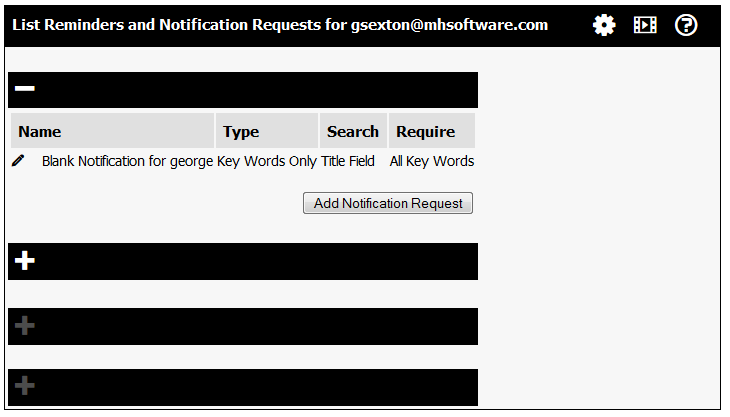
Click on the Plus Icon next to Notification Requests created by Other Users That Will Notify Me. This will expand the section and show the notification filters affecting that user.
The steps for Users to create Reminders and Notifications are in the Help topics listed below.
Many options that control the operation of the Email Notification and Reminders system are contained in EMail Configuration.