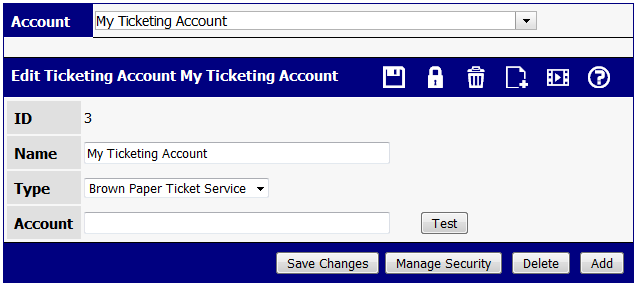connectDaily supports integration with EventBrite and BrownPaperTickets. Using connectDaily, you can import ticketed events or push connectDaily events to your ticketing account.
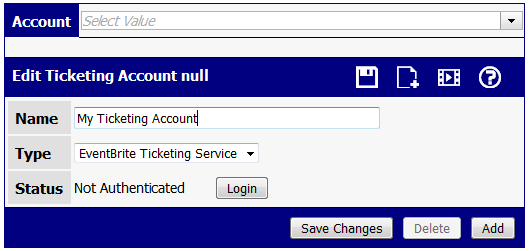
EventBrite Instructions
Add new service and click on the Login button. Your browser will take you to EventBrite's web site to authorize connectDaily. Once you authorize connectDaily, you'll be returned to the screen.
BrownPaperTickets
Create a new service and set the type to Brown Paper Ticket Service and save changes. In the Account text box, type the Email address you use to login to Brown Paper Tickets and save changes.
Once you do this, you can import events from Brown Paper Tickets.
To post events, you must contact our support department and send them your username and login information ( this is how their service works). Once you provide us with the authentication details, we can enable event push to your Brown Paper Tickets account.